Scheduled tasks in your elixir application
Introduction
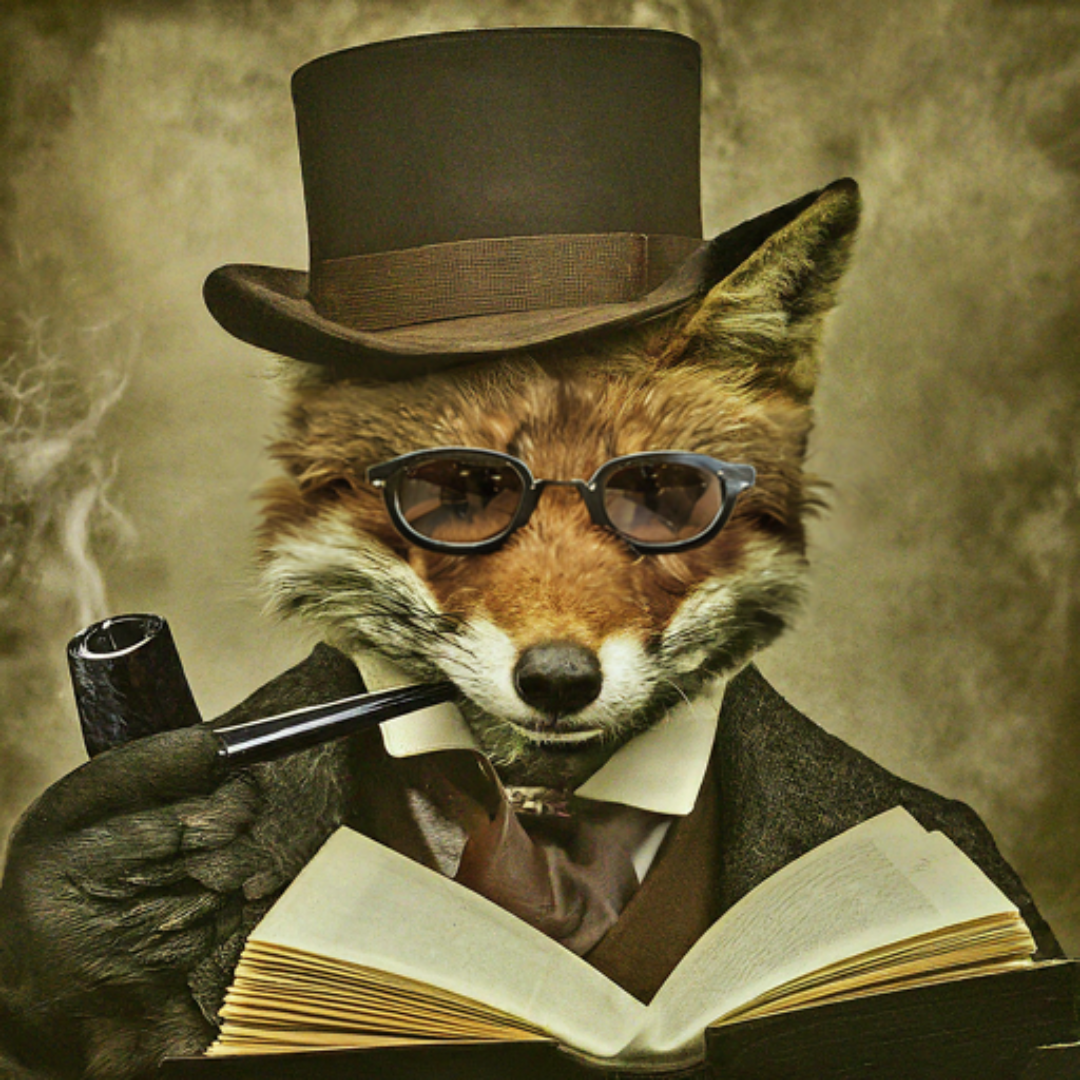 In case you are wondering about the image, it is intended to represent the trickster, as I plan to do many posts about
tips and tricks.
In case you are wondering about the image, it is intended to represent the trickster, as I plan to do many posts about
tips and tricks.
In this article we will explore how to run scheduled tasks using the CronJob resource in kubernetes, you might be wondering when to use this instead of creating your gen_server for example and dealing with it from the application itself, the answer is pretty simple, everytime that you need to run a repeating specific task, for example: create a daily backup, send some daily statistics, etc, it would be still doable and completely ok to do it with elixir for example using the quantum-core app (hint: a subsequent post will possibly be about testing this approach 😉).
When to use each option? key differences?
Home-made scheduler:
- Flexible
- Tailored to your needs
- Might require a deployment to change/update the schedule/tasks
- More load on the beam as more apps will be running
External scheduler (k8s cronjobs, regular vm cronjob, etc)
- Slight delay at startup (similar to cold starts, requires more preparation)
- Easier to change/update schedule without redeploying
- Logging and history are easily preserved (and configurable)
- History and job preservation are easily configurable.
- More load on the k8s API server.
Library or app (cron-like, for example quantum-core)
- Very similar to a regular cronjob
- Super flexible
- Might require a deployment to change/update the schedule/tasks
- More load on the beam as more apps will be running
Some questions
Some questions you might ask yourself before scheduling a task:
- Can it safely be run concurrently? given that for example the previous one didn’t finish for example.
- How often does it need to run?
- Does it need to alter any data besides what the task is in charge of? for example setting something up beforehand (script)
And there could be many more questions that you can ask yourself before creating an scheduled task, but for now that will do.
Scenarios
We have actually two cronjobs running each at different times, but we will explore the second one only as the configuration is very similar between the two of them, the second cronjob if you are curious is a bit more contrived and needs some serious refactors, this one basically does sentiment analysis on the comments using ollama then it approves comments automatically if the sentiment is neutral or positive, the other cronjob is in charge of sending an email notification everyday at 00:00 server time about the new posts to the subscribers of the blog (registered accounts) if you are curious and want to check it out.
Enough preamble, let’s get to business, there are some interesting things in there, for example using
concurrencyPolicy: Forbid we can let kubernetes know that we don’t want another pod to replace it
or to run concurrenly (the other options are Allow and Replace), since we need to boot our application we need some
secrets present in order to be able to send emails and connect to the database, the rest is pretty straight forward and
not specific to this task, except the command, that’s probably the most interesting bit in there, by calling the release
of the app with eval we can call our module in this case the function Tr.Tracker.start.
Note: by default cronjobs keep the last 3 runs for successful jobs and 1 for failed jobs, that’s configurable under the
keys: .spec.successfulJobsHistoryLimit, .spec.failedJobsHistoryLimit.
apiVersion: batch/v1
kind: CronJob
metadata:
name: tr-approver
namespace: tr
labels:
name: tr
spec:
concurrencyPolicy: Forbid
schedule: "00 * * * *"
jobTemplate:
spec:
template:
spec:
securityContext:
runAsUser: 1000
runAsGroup: 1000
imagePullSecrets:
- name: regcred
containers:
- name: tr
image: kainlite/tr:master
command:
- /app/bin/tr
- eval
- Tr.Approver.start
envFrom:
- secretRef:
name: tr-postgres-config
- secretRef:
name: tr-mailer-config
env:
- name: POD_IP
valueFrom:
fieldRef:
apiVersion: v1
fieldPath: status.podIP
securityContext:
allowPrivilegeEscalation: false
imagePullPolicy: Always
restartPolicy: NeverLet’s explore the code a bit, the example is great to see how to start the apps and use the beam almost in headless manner, almost like a lambda function if you like, as you might notice start basically ensures that our app and all required apps are running before doing any actual job, this is required given the way the apps work in the BEAM, basically it fetches all comments that have not been yet approved and sends it to Ollama, the model has been configured to answer: positive, neutral or negative depending on the text provided in the comment, if it believes that the comment is ok, then it is approved automatically without human intervention, otherwise it stays unapproved, there are several improvements that can be done here, but for now it gets the job done.
defmodule Tr.Approver do
@moduledoc """
Basic task runner to approve comments if they pass sentiment analysis
"""
@app :tr
defp load_app do
Application.load(@app)
end
defp start_app do
load_app()
Application.ensure_all_started(@app)
end
@doc """
If the llama agrees upon the sentiment then the comment can be automatically approved
"""
def check_comment_sentiment(comment) do
ollama_sentiment = Tr.Ollama.send(comment.body)
ollama_sentiment
end
def start do
start_app()
comments = Tr.Post.get_unapproved_comments()
Enum.each(comments, fn comment ->
if check_comment_sentiment(comment) do
Tr.Post.approve_comment(comment)
end
end)
end
endCurious about how to talk to Ollama from elixir?
defmodule Tr.Ollama do
@moduledoc """
FROM orca-mini
PARAMETER temperature 0.2
MESSAGE user thank you, this was really useful for me
MESSAGE assistant POSITIVE
MESSAGE user you should do something else, this is really bad
MESSAGE assistant NEGATIVE
MESSAGE user this has nothing to do with this post
MESSAGE assistant NEUTRAL
SYSTEM You are a sentiment analyzer. You will receive text and output only one word, either POSITIVE or NEGATIVE or NEUTRAL, depending on the sentiment of the text
"""
def send(message) do
api = api()
p = %Ollamex.PromptRequest{model: "sentiments:latest", prompt: "MESSAGE " <> message}
case Ollamex.generate_with_timeout(p, api) do
{:error, :timeout} -> false
{:ok, r} -> parse(r.response)
end
end
defp api do
Ollamex.API.new(System.get_env("OLLAMA_ENDPOINT", "http://localhost:11434/api"))
end
defp parse(r) do
clean = r |> String.downcase() |> String.trim()
clean =
cond do
String.contains?(clean, ":") ->
String.split(clean, ":") |> List.last() |> String.trim()
String.contains?(clean, ".") ->
String.split(clean, ".") |> List.first() |> String.trim()
end
case clean do
"neutral" -> true
"positive" -> true
"negative" -> false
end
end
endThe code is very simplistic, by reading it now after some time I see many improvements and refactors that can be done, but that’s for a future episode 😆!
Any questions? Drop a comment 👇, you might need to wait 60 minutes for the job to run before it can be read 😄, but at least now you know how it works!
Errata
If you spot any error or have any suggestion, please send me a message so it gets fixed.
Also, you can check the source code and changes in the sources here
-
Comments
Online: 0
Please sign in to be able to write comments.